How to check overbookings?
In very rare occasions bookings get overbooked
Usually:
- Manager made a mistake
- Two bookings from different channels arrived in same time
To check you will need
- Exact date booking overbooked
- Listing Id from Settings > Listings
- Order Id from Bookings Info
Please go to Logs > Calendar, select dates and look for listing id availability updates:
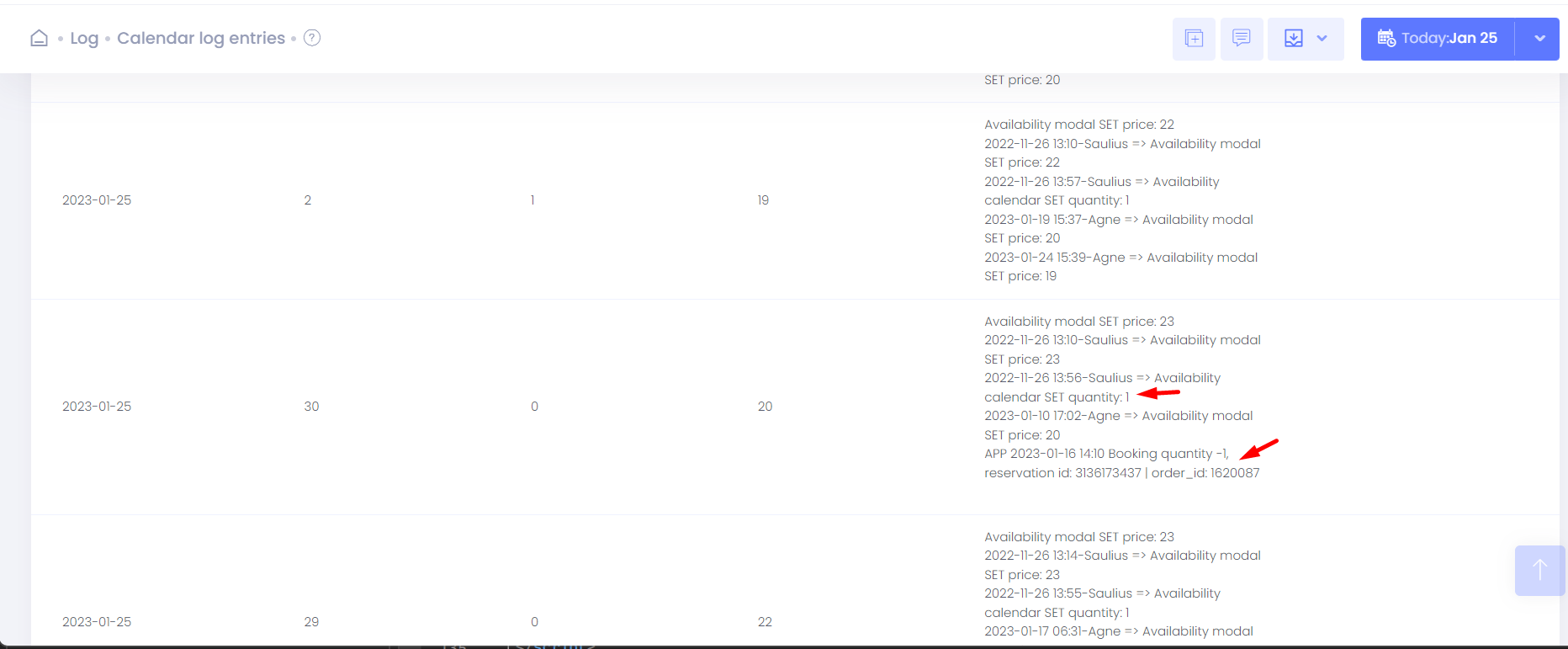
You will see then availability quantity was changed & then new booking arrived
On such cases please inform us: [email protected]
Updated about 3 years ago