Emails
You can automate your emails by Setting up your settings:
Settings > Emails
Good to know
To get better results you can use [SHORTCODES] in your texts
[logo] This will add logo to your texts
[bookingid] This will add booking id to your texts
[invoice] This will add invoice link to your texts
[proforma] This will add proforma link to your texts
[description] This will add property description to your texts
[company_details] This will add direct link to your texts
[room_photo] This will add room photo to your texts
[room_description] This will add room description to your texts
[room_safebox] This will add room safebox information to your texts
[booking_description] This will add booking information to your texts
[review_link] This will add review link to your texts
[direct_link] This will add direct link to your texts
[contract] This will add contract content to your texts
[terms] This will add terms link to your texts
[other_info] This will add direct link to your texts
[self_check_in] This will add self-check-in information to your texts
[registration] This will add registration text to your texts
[registration_link] This will add registration link text to your texts
[invoice_footer] This will add direct link to your texts
[total_amount] This will add total amount with currency to your texts
[balance] This will add balance amount with currency to your texts
[prepay] This will add prepay text to your texts
[prepay_success] This will add prepay success text to your texts (if prepayment is successfull)
[prepay_fail] This will add prepay fail to your texts (if prepayment failed)
Sample
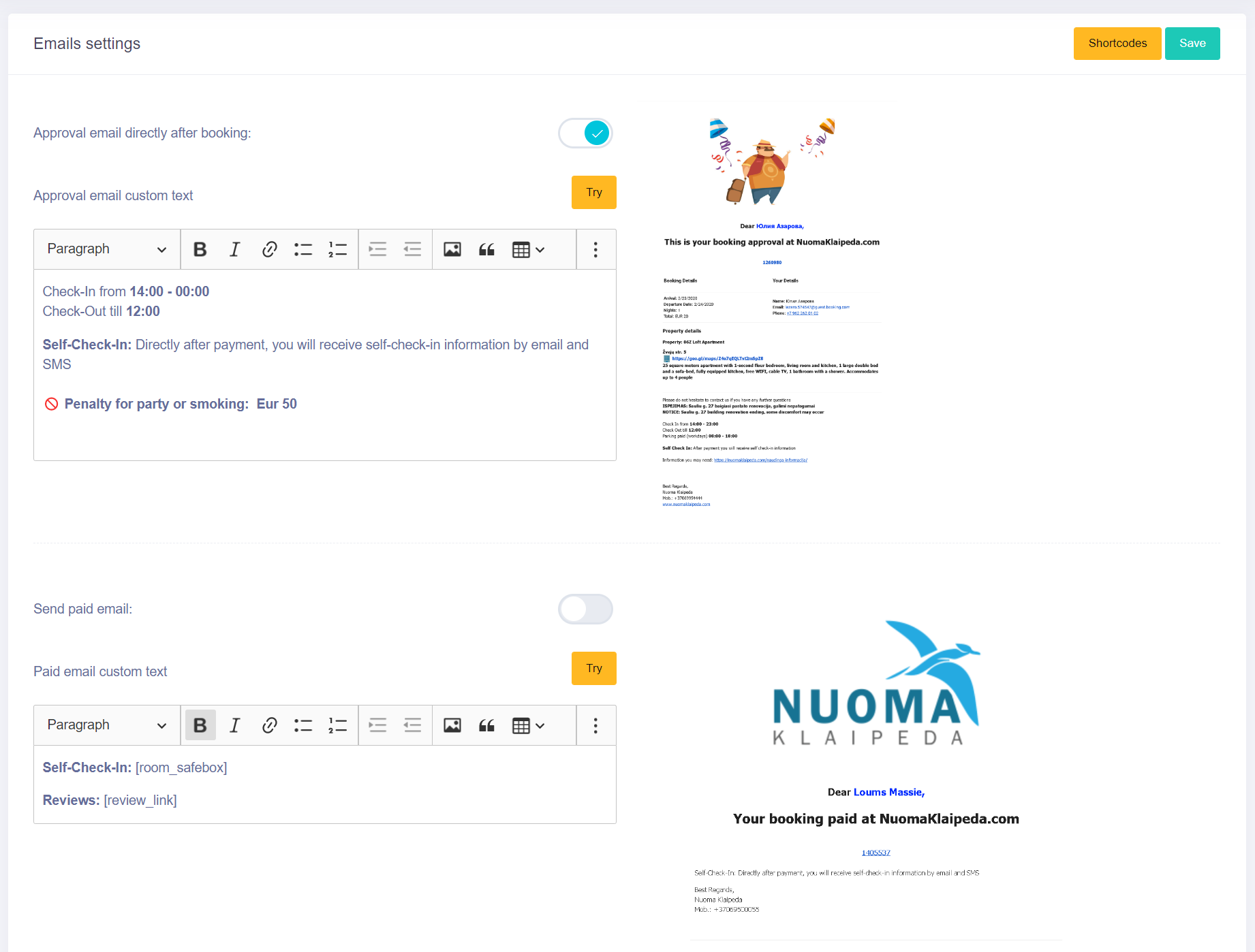
Updated about 3 years ago